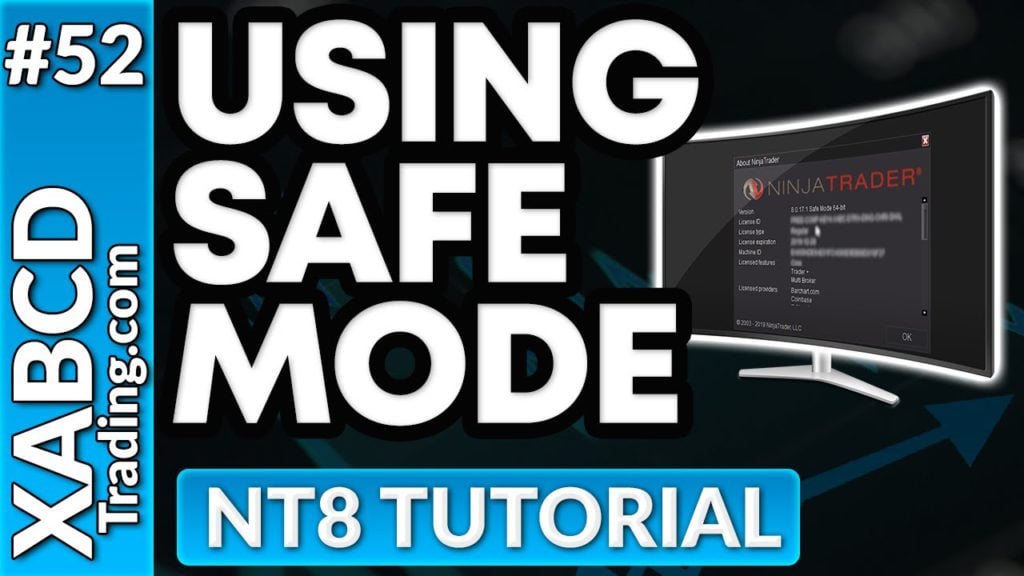XABCD Trading
Using Safe Mode in NinjaTrader 8 for Troubleshooting
What is Safe Mode in NinjaTrader?
Safe mode is used when you can't start up NinjaTrader 8. For instance, you try to start it and the program crashes right away and you need to adjust orders.
It's also fantastic for troubleshooting. For instance, if you are having performance issues, safe mode can be really useful since it doesn't load any 3rd party software and can tell you if something that was added could be the cause of an issue.
How To Enter Safe Mode
NinjaTrader 8.0.26.1 and Above
If you are running 8.0.26.1 or above you will have an shortcut in your start menu that will allow you to run NinjaTrader in Safe mode.
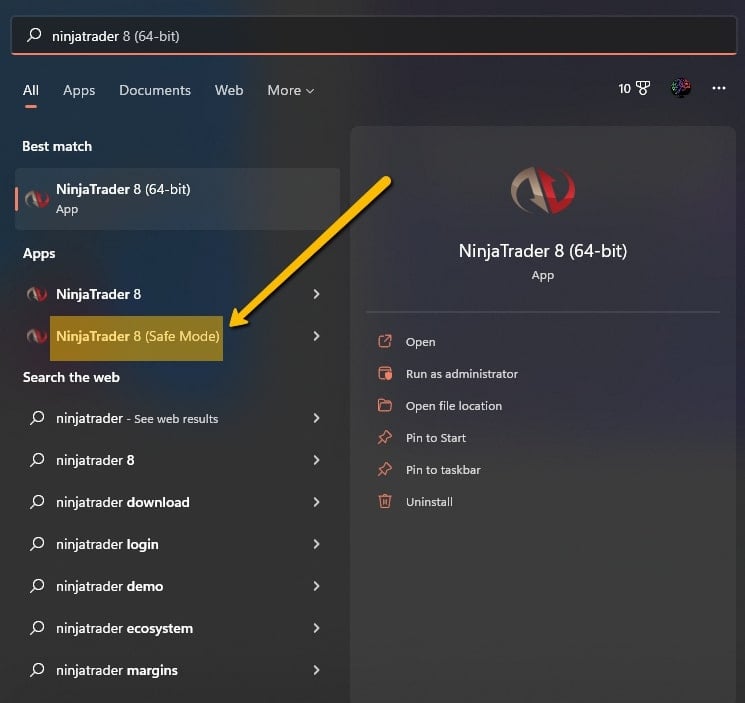
Older Versions of NinjaTrader
- Close down NinjaTrader 8.
- Hold down the CTRL Key, and double click the NT8 icon.
- Once NinjaTrader 8 starts, go to Help -> About and verify it says "Safe Mode".
Remember, if NinjaTrader is already running, you will have to close the program down first before you can enter safe mode.
The video below will show you a demonstration on how to use safe mode in NinjaTrader 8. Therefor you won't ever have to worry about NinjaTrader 8 not starting up.
Once in Safe Mode, Correct The Problem
Now that NinjaTrader 8 has started, you can now fix the issue. Therefor, you'll need to know how to fix it. Read this article on preventing ninjatrader 8 from crashing.
Should you rather wait for NinjaTrader support you can contact them at support@ninjatrader.com. I would recommend reading that article above as most problems have a very simple solution. Therefor you'll save yourself tons of time too.
Safe Mode Isn't Working?
If you're having trouble using safe mode you will probably need to re-install NinjaTrader 8. Re-installing NinjaTrader 8 will not harm your configuration as it will just install the program files and not overwrite your existing data.
However, if you want to backup your settings to be sure, you can back up the folder Documents/NinjaTrader 8 which holds all your settings. This is different from the Program Files(x86)/NinjaTrader 8 which holds the program files. Once your Documents/NinjaTrader 8 files are backed up, you can continue with your reinstall.

Apr. 06, 2025
From Lag to Lightning: The Critical Role of Read/Write Speeds in NinjaTrader 8

Mar. 08, 2025
NinjaTrader Margins Requirements for Futures Trading

Mar. 05, 2025
Order Rejected at RMS Meaning in NinjaTrader

Feb. 19, 2025
Boost Your Trading Efficiency: New Automated Order Quantity Feature for Seamless Position Management

Dec. 30, 2024
Are XABCD Patterns Still Useful in 2025?

Nov. 30, 2024
Aligning Time-Based Events with Non-Time-Based Charts for News Events in NinjaTrader 8

Nov. 11, 2024
Avoiding Costly Delays: How the XABCD Performance Indicator Identifies Lag Issues in Real-Time

Oct. 26, 2024
NinjaTrader 8 & One Drive Woes? Follow these steps.

Aug. 10, 2024
NinjaTrader and Evaluation Accounts: What You Need to Know
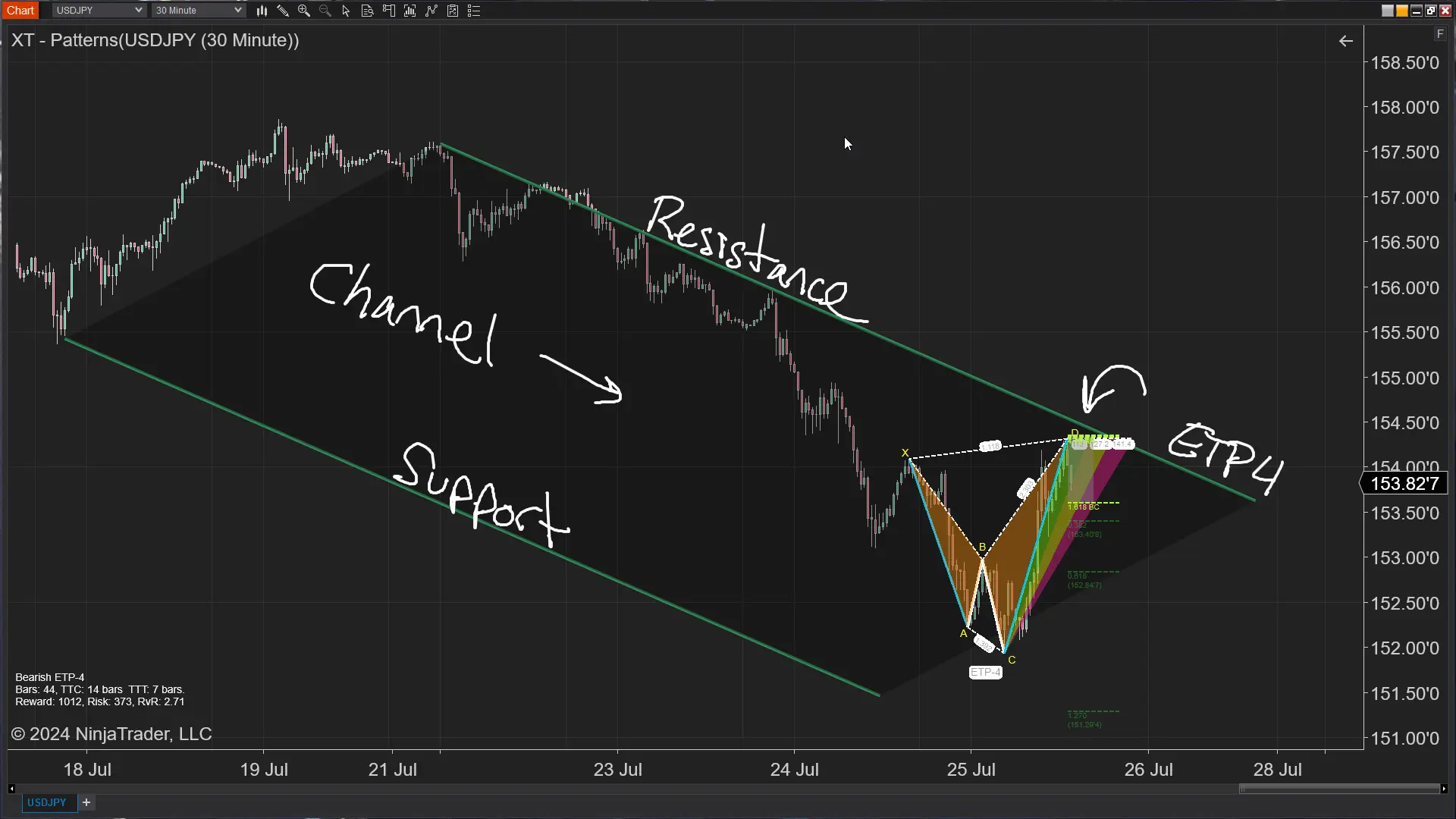
Jul. 25, 2024