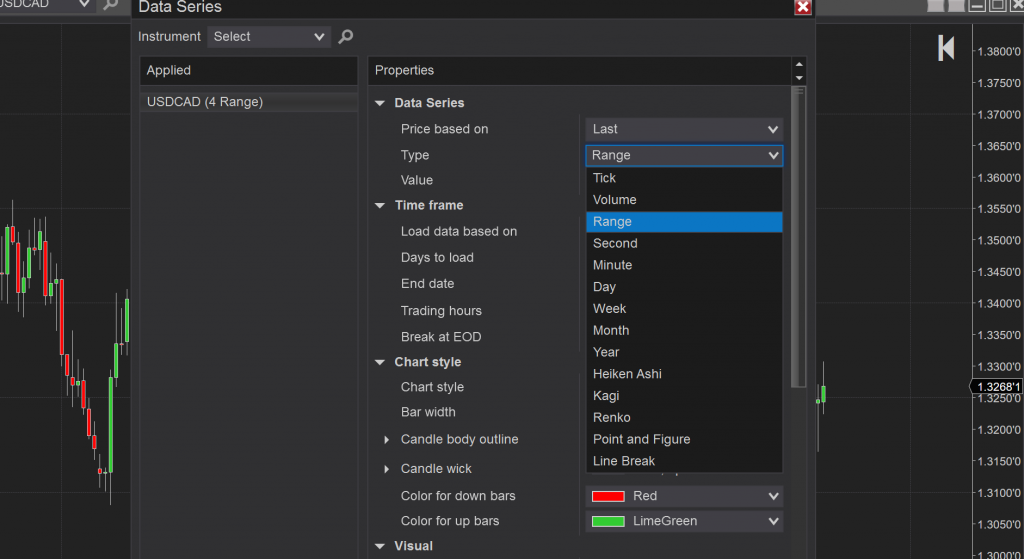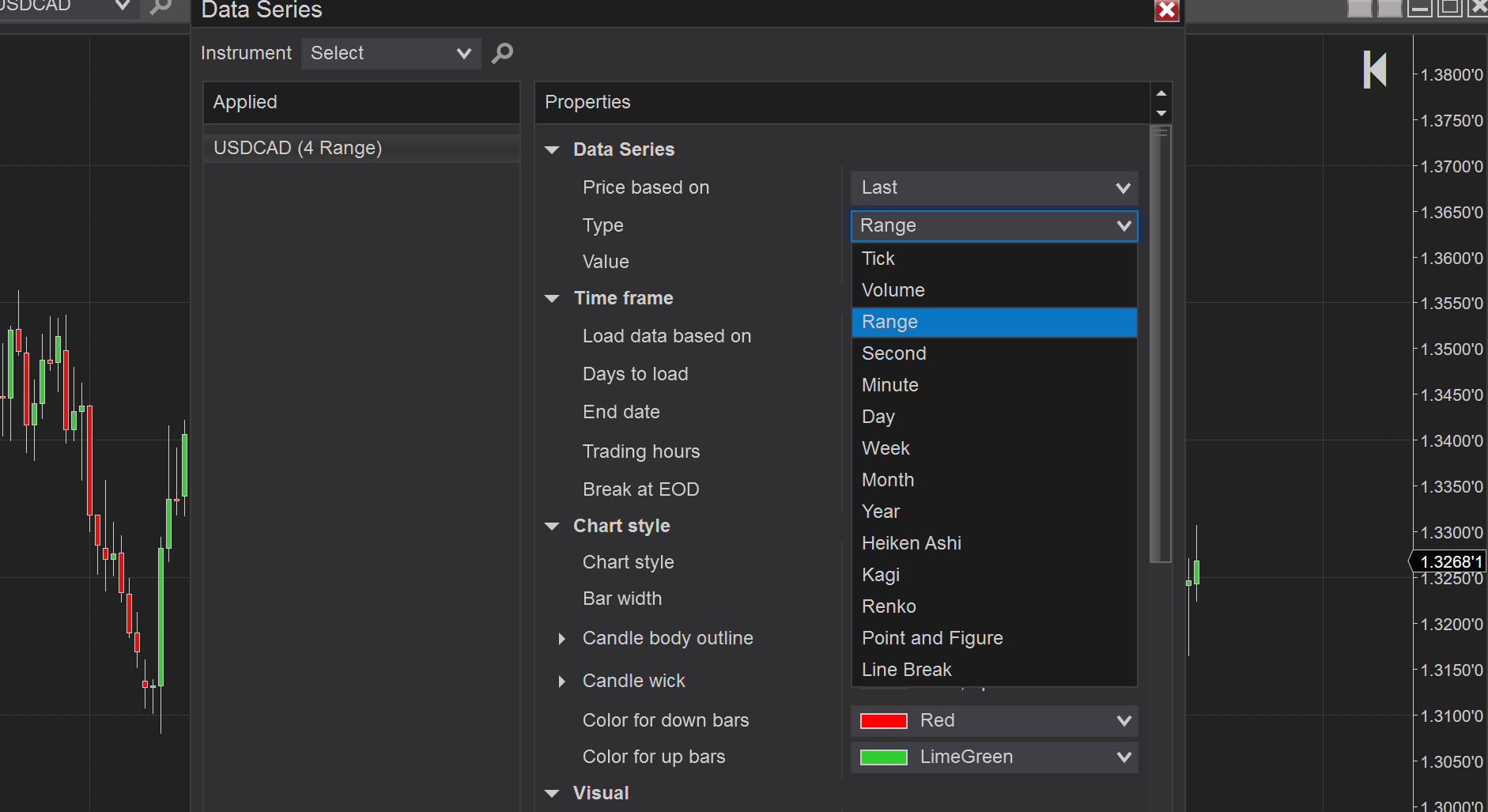XABCD Trading
How to Change NinjaTrader Bar Types? (2025)
Changing NinjaTrader Bar Types
NinjaTrader bar types can be changed from minutes to other options such as range bars or renko bar charts. This will depend on the traders needs and what they are wanting to use. But yes, you can change NinjaTrader bar types very easily by following these simple instructions.
1 Open a new chart inside of NinjaTrader. You can open a new chart from the control center, and clicking on the "New" menu followed by "Chart"
2 Right click on the chart and go to Data Series. More advanced keyboard users, just press CTRL + F and you will get the data series window opened
3 Under "Type" change this to the bar type you desire. That's it! Don't forget you can save this chart template as "default" to have it open up the exact same way every time.
2 Right click on the chart and go to Data Series. More advanced keyboard users, just press CTRL + F and you will get the data series window opened
3 Under "Type" change this to the bar type you desire. That's it! Don't forget you can save this chart template as "default" to have it open up the exact same way every time.
How to Change Bar Types in NinjaTrader 8
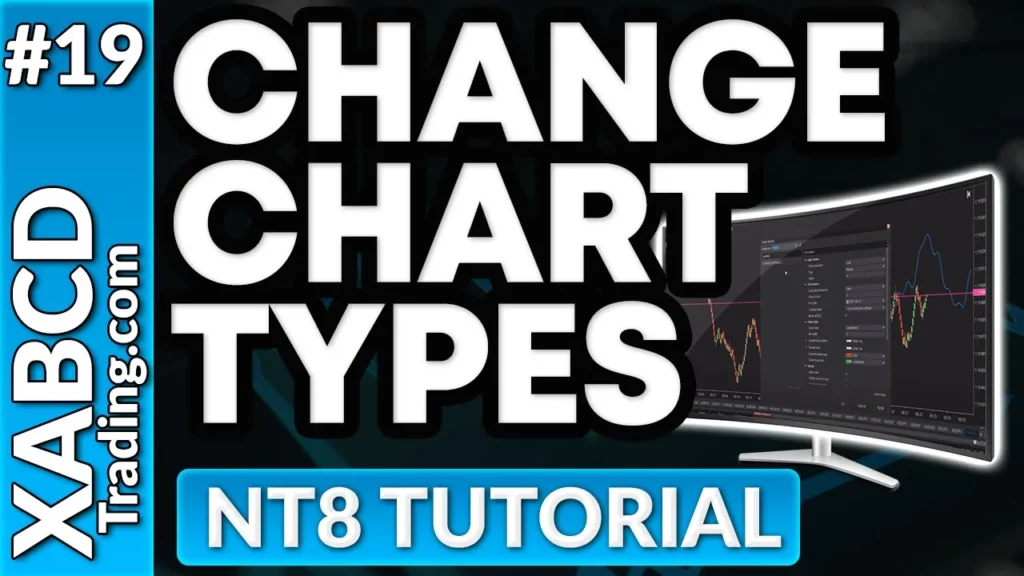
The following bar types are available currently in the NinjaTrader 8 platform:
- Tick
- Volume
- Range
- Second
- Minute
- Day
- Week
- Month
- Year
- Heiken Ashi
- Kagi
- Renko
- Point and Figure
- Line Break
Using Presets in NinjaTrader 8
Input your text here! The text element is intended for longform copy that could potentially include multiple paragraphs.

Apr. 06, 2025
From Lag to Lightning: The Critical Role of Read/Write Speeds in NinjaTrader 8

Mar. 08, 2025
NinjaTrader Margins Requirements for Futures Trading

Mar. 05, 2025
Order Rejected at RMS Meaning in NinjaTrader

Feb. 19, 2025
Boost Your Trading Efficiency: New Automated Order Quantity Feature for Seamless Position Management

Dec. 30, 2024
Are XABCD Patterns Still Useful in 2025?

Nov. 30, 2024
Aligning Time-Based Events with Non-Time-Based Charts for News Events in NinjaTrader 8

Nov. 11, 2024
Avoiding Costly Delays: How the XABCD Performance Indicator Identifies Lag Issues in Real-Time

Oct. 26, 2024
NinjaTrader 8 & One Drive Woes? Follow these steps.

Aug. 10, 2024
NinjaTrader and Evaluation Accounts: What You Need to Know
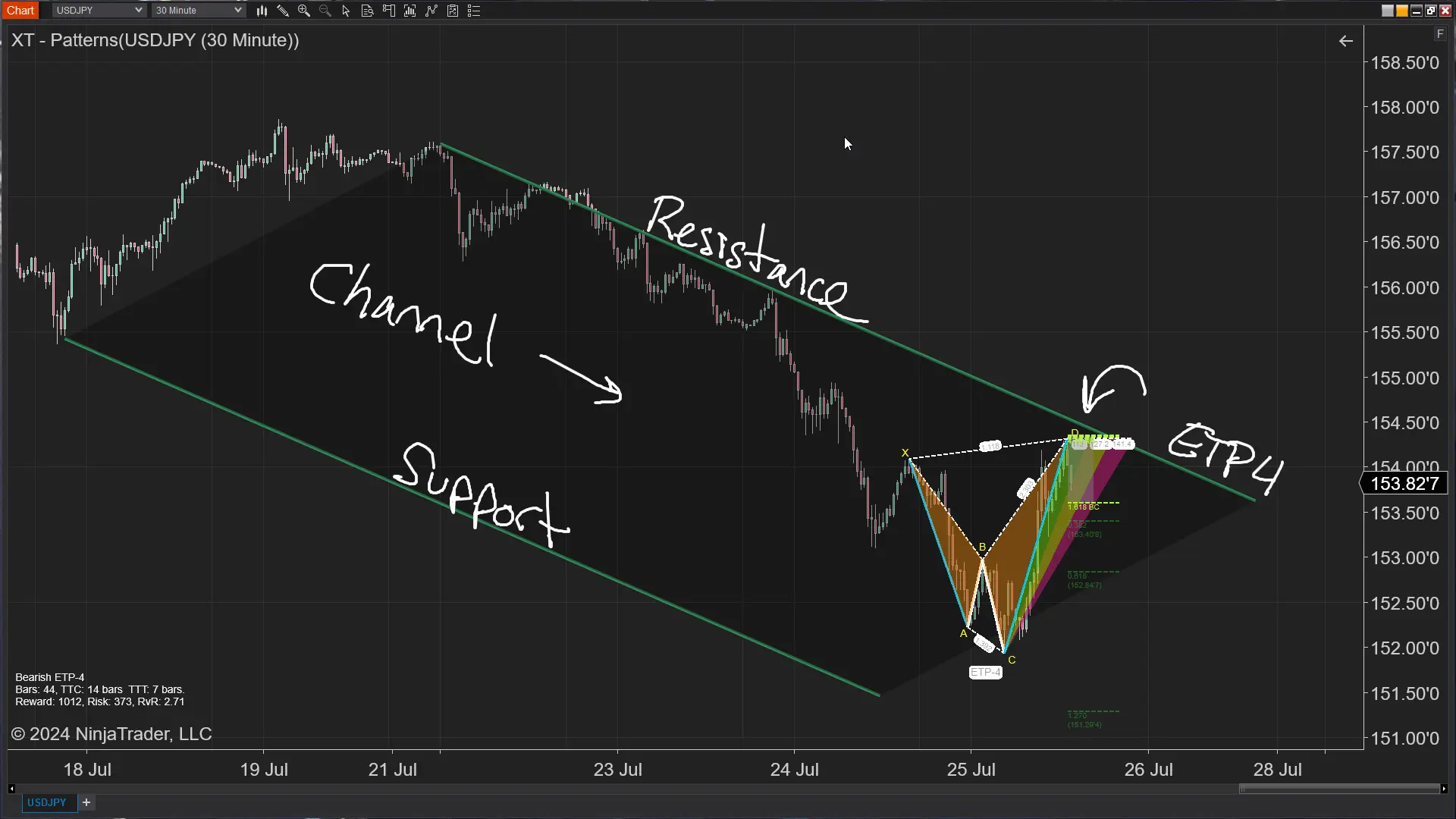
Jul. 25, 2024