XABCD TRADING
NinjaTrader 8.1 Setup Guide For New Traders (2025)

First Step A few assumptions are going to be made - mainly that you're very new and that your looking at installing NinjaTrader to trade with a simulation account and not a real money trading account. So were not going to be discussing brokers but assuming you just want a way to try everything out. Knowing this, let's get going!
Is Your Computer Good Enough to Trade?
The Minimal Computer Requirements
You won't need to install anything until step 3 because you might find out there is no need to install anything at all. However, as long as your computer was made after 2003, then there is a good chance the computer you will be using could get you started with NinjaTrader. With that being said, having a computer with more than 8GB of ram and a half decent video card, and having an SSD drive will make your experience better. If you need to upgrade your trading computer, there are many options, feel free to reach out on our live chat if your looking at a specific system and want an opinion.
- 2 (GHz) or faster quad core 64-bit processor
- 8 GB RAM
- DirectX 10 compatible graphics card
- SSD Hard Drive
NinjaTrader 8 on Windows or MAC?
NinjaTrader Desktop was created for the Windows OS. For MAC users, you have the choice of NinjaTrader Web or running NinjaTrader Desktop inside of a virtual machine. If you plan on using a MAC for tradingthen you will need to use NinjaTrader web (which you might know as Tradeovate as NinjaTrader acquired them) or you will need to use VMWare to run NinjaTrader on your MAC within a virtual machine. We did a video on How To Install NinjaTrader 8 on a MAC and in that video you'll find the steps to achieve that outcome.
Second Step
Setup Your Data: Know The Cost of Real / Demo Accounts
Even A Fake Money Account Will Cost Money For Data
NinjaTrader does have a 14 day free trial of live data you can setup. You can use the platform for simulation trades and all this doesn't require you to open a trading account or anything. However, once your past your 14 days then there will be some accounts and costs you need to think about. So why not think about this now before your 14 day trial? Let's us break down the total costs for you.
Free Method: If you are dead set against paying for data. The only "Free" way is if someone else pays it for you (being your broker). Interactive Brokers will cover your data if you trade enough to do $20 in commissions..
What I'm going to cover is not the only way to get data and an account going. But it happens to be the cheapest way that would give you the best experience. Afer your 14 days are over you will need to open an account with NinjaTrader. Once this is done, your data fees will be $4 a month per exchange or the more realistic fee to remember is $12 dollars for the main exchanges per month.
So for the data for 1 year you're looking around $144 dollars ($12 * 12 months). There are some other fees that could be associated with your account. If you do not place a live trade but still log into the platform you will pay a $25 inactivity fee after 3 months. The cheaper alternative would to take the smallest trade which will cost you $2-3 dollars. So to get into a good habbit it could be worth while to place a small trade once every month to avoid that fee.
The withdrawal fee is free for an ACH transfer or $7 for a check and $30 for a domestic wire. International wire charges are 50 units of originating currency.
This brings your total fees to:
- $12 a month for data
- $2-3 for a quick transactional trade
- Remember to avoid the $25 inactivity fee and remember the withdrawal fee.
Third Step
Create Your NinjaTrader Account and How To Setup and Install
Creating Your NinjaTrader Account
You can create your account at NinjaTrader which will give you access to the 14 days of free data and the actual download file that you will need to install. Doing the install is not difficult, you download the file, run the executable and follow the prompts which most people will just be accepting the defaults. Then your done, the program is installed - it's really that easy.
Resources to Speed Up Your Learning
Once you get that up and running, you'll probably want to watch our Beginners Guide on using NinjaTrader 8 charts effectively to help you get going. After that, you'll want to have your basic orders and how to place them figured out. Finally, start watching our NinjaTrader 8 Video Tutorial playlist.

Sep. 28, 2025
NinjaTrader Risk Management That Actually Moves the Needle

Sep. 25, 2025
NinjaTrader 8.1.6 — The “No Fluff” Tour (Speed, Clarity, Fewer Clicks)
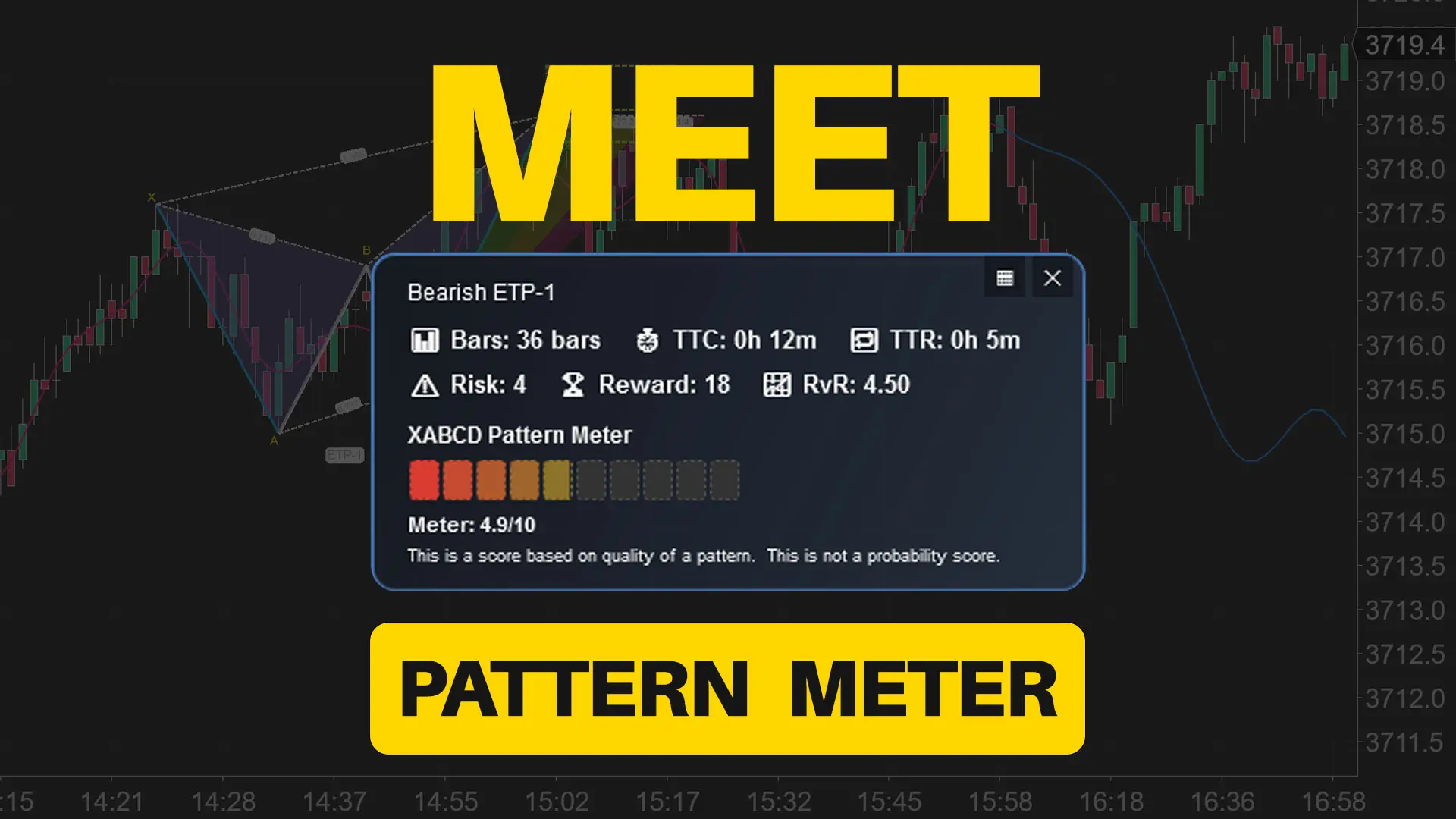
Sep. 20, 2025
Meet the XABCD Pattern Meter (Real-Time Clarity)

Sep. 13, 2025
XT PriceLine: Dynamic Colors That Let You See Every Tick
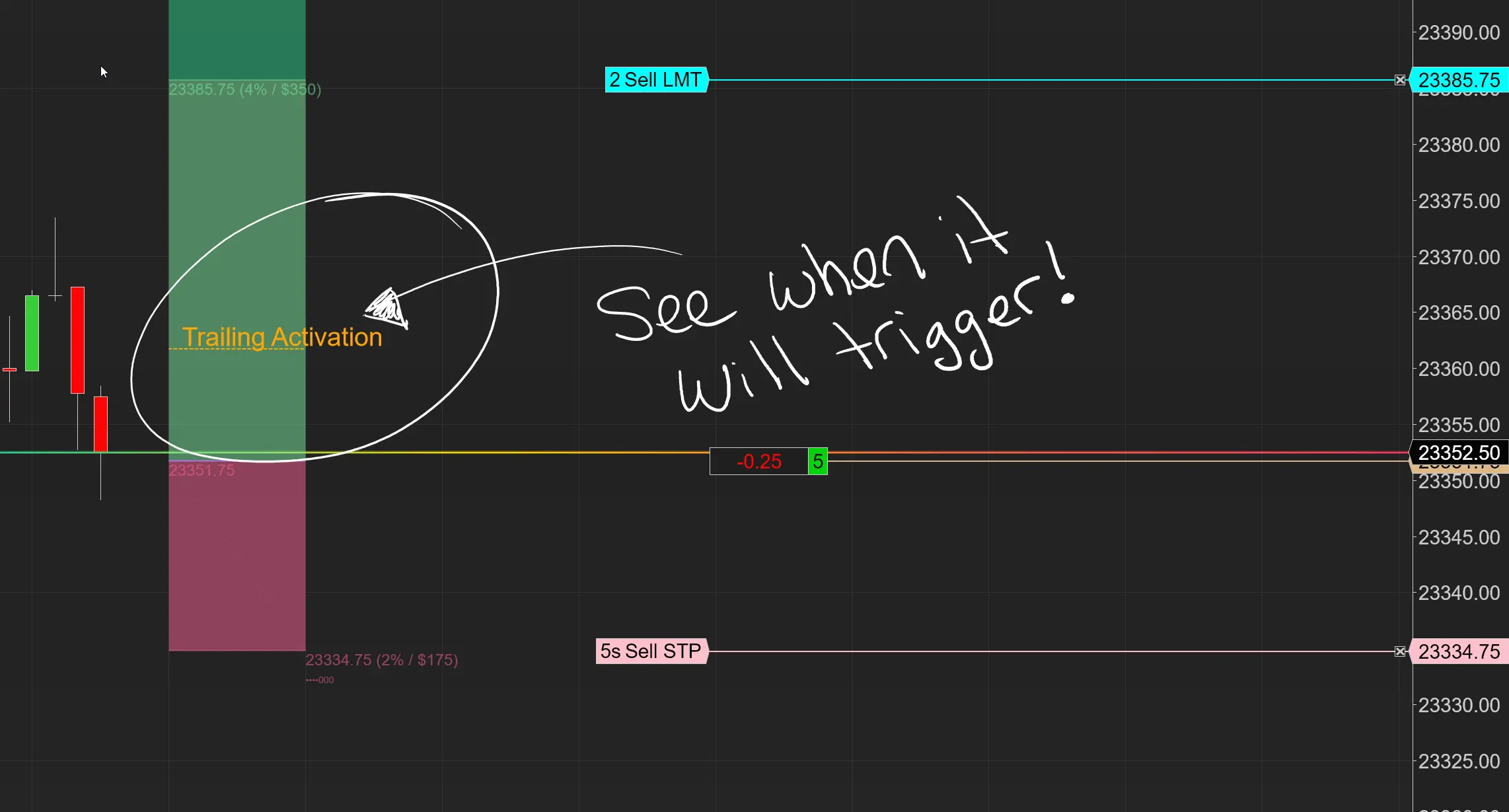
Aug. 30, 2025
Dominate the Market with Smarter Trailing Stops in NinjaTrader

Jun. 17, 2025
Why Risking A Percentage of Your Account is Critical When Trading XABCD Patterns

May. 28, 2025
NinjaTrader 8.1.5 – They FINALLY Did It!

Apr. 30, 2025
Best ATM Strategy for NinjaTrader 8

Apr. 06, 2025
From Lag to Lightning: The Critical Role of Read/Write Speeds in NinjaTrader 8

Mar. 08, 2025











