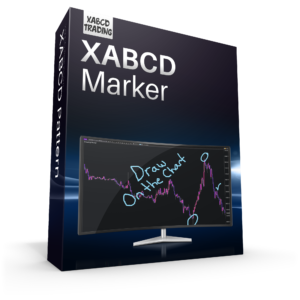XABCD Trading
XABCD Marker
The XABCD Marker is a drawing tool for mucking up your charts. Draw anything you wish over top of your charts, save your screenshots and send a professional looking analysis that's easy to read.
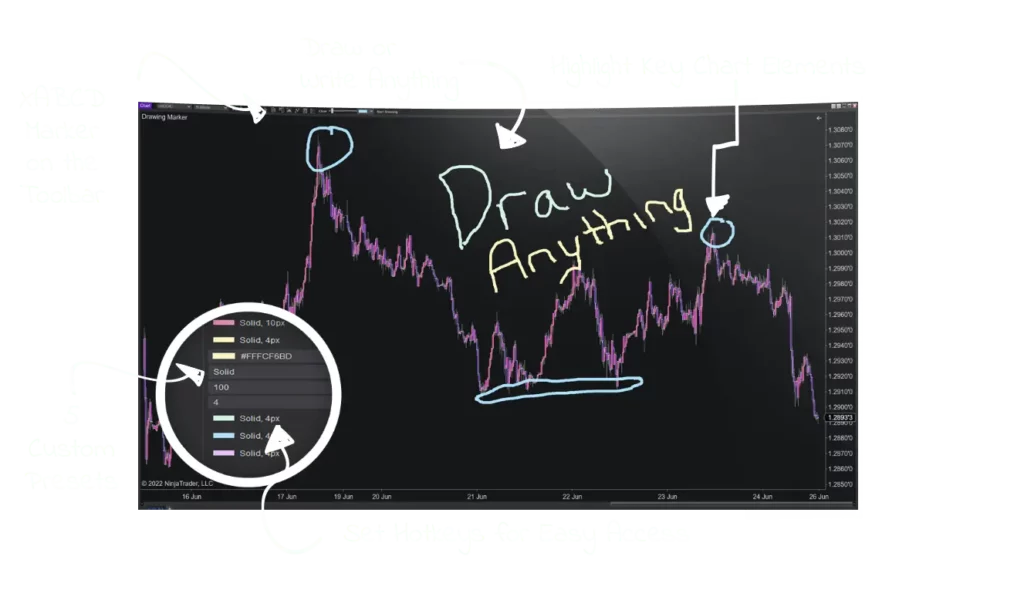
The XABCD Marker is a very easy to explain product. Adds a marker into NinjaTrader 8. Think about having a layer above your chart that you can draw on without impacting anything below it.
Finally, a pen built into NinjaTrader 8
Now You Can Draw Directly On Your Chart
Once installed, all you need to do is add the XABCD Drawing Marker to your charts and you'll be able to use a pen over top of any NinjaTrader chart. Watch it in action!

How To Install It?
1 Once purchased you will instantly have available the software and license key.
2 Unzip the file you will download and run the installer. This will setup your indicator and any supporting files like templates you'll need.
3 The installer will ask for your license and do the install. When you restart NT8 just say "yes" the box that will pop up asking you if you wish to use the newly added files.
You're done!
FEATURES
Toolbar Access
You'll have access to the drawing marker and ability to customize the style right from the chart's window tool bar
5 Hotkey Brushes
Set up to 5 hotkeys to access different brush strokes, colors and opacity.
Any Color
Works with any color or web hex codes.
Clear All Drawings with A Specific Hotkey.
Once your done - just hit the "clear" button or do the same thing via a customizable hotkey.
Draws Over Candlesticks
When you take your marker to your chart, it will draw over everything - leaving your final drawing as the most promenade item on your chart. This is how you really put your final stamp on your analysis.
Upgrades Included
FUTURE PROOFED SOFTWARE
When you purchase the XABCD Marker - you should know that any future updates are included. This way you can purchase the software today and know that you'll be fully supported with the most recent editions going forward.
Custom
5 Markers
There are 5 markers you can preset to different colors, styles and opacity (transparency) settings.
Easy Access
Hot Keys
Each marker has a hot key associated to it which can be customized. The hot key will start and then stop the drawing object.
Your In Control
Style
Custom colors, styles, opacity, and width are all properties you can control. Once selected you can save these settings as a default so you'll never have to set them up multiple times.
One Touch
Clear
Clear away all drawings on your chart with a one touch clearing button.
Purchase